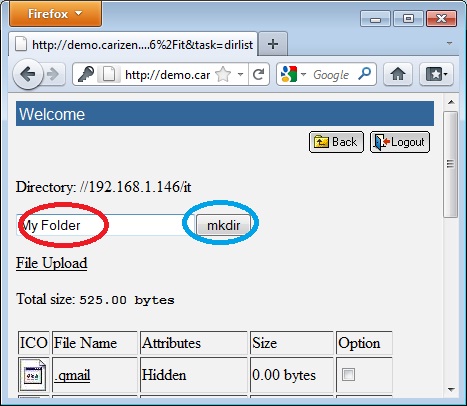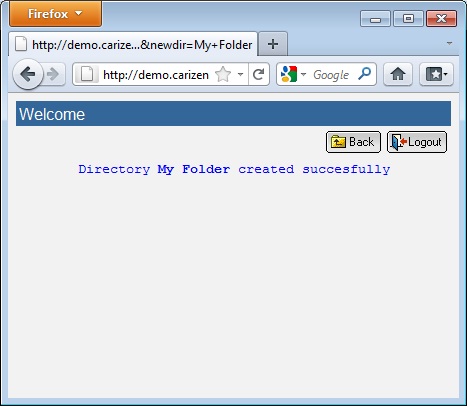Users can create a new folder in IFS as follows:
- Navigate onto the Folder where the new folder has to be created.
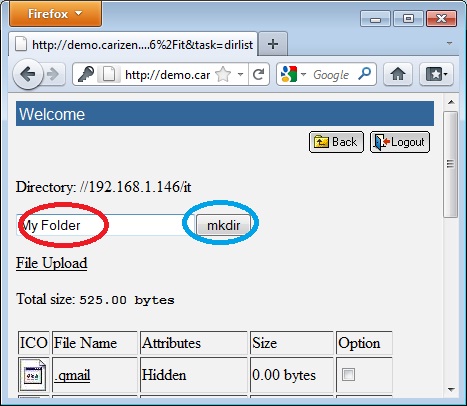
- Enter the name of the new folder to be created in the Edit box (indicated by the red oval).
- Click on mkdir button (indicated by the blue oval)
- That will create the new directory and a completion message will appear (as below):
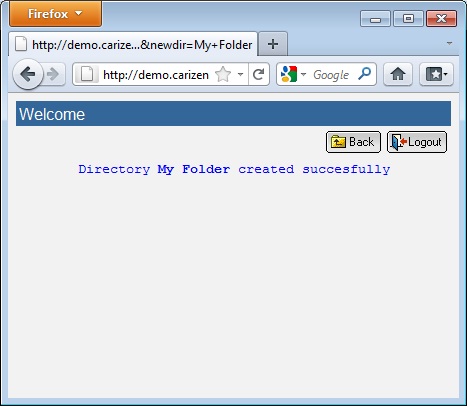
- Click on Back button. The new folder will be available in the list of files/folders.